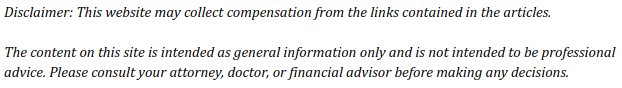
Want to create a Minecraft server for you and your friends/family? All you need is a decent internet connection and a good PC as it’ll need to play the game and host the server simultaneously.
Follow the second link mentioned in the YouTube video to download the Minecraft server file. One may need to download Java to run the file and receive the needed files.
Once the file executes, a few more items appear in the containing folder. Edit the EULA.txt file to agree to their terms. Now, when clicked, the server.jar file launches the server’s console. It immediately configures the world and spawning areas. At this point, the server is operational and testing helps confirm it.
Let Friends Join the Server
To let their friends join, one would have to stop both the server and the game. Open the command prompt and type in “ipconfig”, then hit enter. Next, they need to note down the ipv4 address, and the default gateway. They need these to trigger a login prompt that uses the router logins. Once logged in, then they need to port forward their router. The video goes into more detail about port forwarding and the steps to follow.
Conclusion
This is an easy way for people to create a Minecraft server to use with their friends and family. It makes for a painless way to enjoy the game with close people.






